












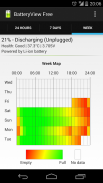

BatteryView Free

คำอธิบายของBatteryView Free
Ver 3
Massive overhaul. Rewrite the whole application according to latest UI guidelines.
Battery monitoring app that provides information regarding the battery status and history.
Application features:
- Display current battery info (technology, status, health, battery level, temperature and voltage)
- Simple statistics / battery status summary
- Tracks battery usage over time. Battery graph - Since last unplugged, 1 hour, 24 hours, 7 days and a week.
- Chart battery level, temperature and voltage on multi axis chart.
- User can stop / start monitoring service
- Export database to CSV file (up to 14 days worth of data)
- Simple battery widget
Please exclude from task killer. You may disable monitoring via app setting instead.
Remember to start monitor -> Menu -> Start Monitor. Otherwise, nothing will be shown.
Delete and add again if the widget is not responding.
* Permission usage explanation:
ACCESS_COARSE_LOCATION This permission is needed for sunrise and sunset calculation. Solely used for auto changing app theme (Dark or Light).
WRITE_EXTERNAL_STORAGE This permission is needed to export database to CSV file. The file is exported to BatteryView folder.
** Please see the project website (linked to below) if you have any suggestions, questions or problems — I can't respond to comments left here. *
</div> <div jsname="WJz9Hc" style="display:none">Ver 3
ยกเครื่องใหญ่ เขียนโปรแกรมทั้งหมดตามแนวทาง UI ล่าสุด
app ตรวจสอบแบตเตอรี่ที่ให้ข้อมูลเกี่ยวกับสถานะของแบตเตอรี่และประวัติศาสตร์
คุณสมบัติการใช้งาน:
- แสดงข้อมูลปัจจุบันแบตเตอรี่ (เทคโนโลยีสถานะสุขภาพระดับแบตเตอรี่ที่อุณหภูมิและแรงดันไฟฟ้า)
- สรุปสถิติสถานะ / แบตเตอรี่ง่าย
- ติดตามการใช้งานแบตเตอรี่เมื่อเวลาผ่านไป กราฟแบตเตอรี่ - ตั้งแต่เสียบปลั๊ก, 1 ชั่วโมง, 24 ชั่วโมง 7 วันต่อสัปดาห์
- ระดับแบตเตอรี่แผนภูมิอุณหภูมิและแรงดันไฟฟ้าในแผนภูมิแกนหลาย
- ผู้ใช้สามารถหยุด / เริ่มต้นการให้บริการการตรวจสอบ
- ฐานข้อมูลส่งออกไปยังไฟล์ CSV (ไม่เกิน 14 วันมูลค่าของข้อมูล)
- เครื่องมือแบตเตอรี่ง่าย
กรุณาแยกออกจากฆาตกรงาน คุณอาจจะปิดการใช้งานการตรวจสอบการตั้งค่าผ่านทาง app แทน
โปรดจำไว้ว่าจะเริ่มต้นการตรวจสอบ - เมนู> -> เริ่มต้นการตรวจสอบ มิฉะนั้นไม่มีอะไรที่จะแสดง
ลบและเพิ่มเครื่องมืออีกครั้งถ้าไม่ได้รับการตอบสนอง
* คำอธิบายการใช้งานที่ได้รับอนุญาต:
ACCESS_COARSE_LOCATION สิทธิ์นี้เป็นสิ่งจำเป็นสำหรับการคำนวณพระอาทิตย์ขึ้นและพระอาทิตย์ตก ใช้เพียงเพื่อการเปลี่ยนแปลงรูปแบบการตรวจสอบอัตโนมัติ (สีหรือแสง)
สิทธิ์ WRITE_EXTERNAL_STORAG E นี้เป็นสิ่งจำเป็นในการส่งออกไปยังฐานข้อมูลของไฟล์ ไฟล์จะถูกส่งออกไปยังโฟลเดอร์ BatteryView
** โปรดดูที่เว็บไซต์โครงการ (เชื่อมโยงไปยังด้านล่าง) ถ้าคุณมีข้อเสนอแนะใด ๆ คำถามหรือปัญหา - ฉันไม่สามารถตอบสนองต่อความเห็นที่เหลือที่นี่ *</div> <div class="show-more-end">


























